



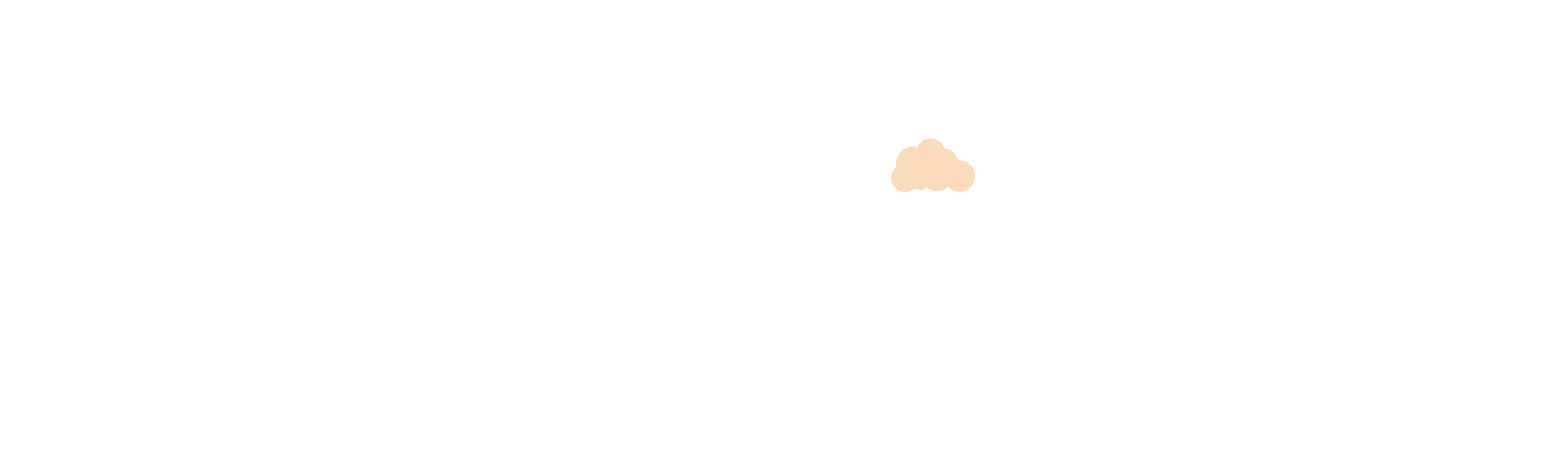
Complete SSL Process - Self Installation Guide
THREE SIMPLE STEPS TO GET SSL CERTIFICATE FOR WEBSITE
Because this type of domain verification doesn’t drill down into deep levels of authentication, the whole process takes as little as 10-15 minutes. You can be secure and ready to go after these three simple steps:
STEP 1. ORDER YOUR NEW DOMAIN VALIDATED CERTIFICATE
You will then be required to create a CSR (Certificate Signing Request - Online / Configuration ). Instructions are will be emailed to you once your order has been accepted and processed.
STEP 2. VALIDATE DOMAIN OWNERSHIP
Options are DNS, HTTP or email ( any one you can select ).
- DNS - Need to add CNAME in domain DNS
- HTTP - Need to add file on public_html folder
- Email - We can use email addresses from WhoIs or Admin@, Administrator@, Hostmaster@, Postmaster@, or webmaster@.
STEP 3. YOUR CERTIFICATE IS ISSUED
As soon as the DCV (Domain Control Verification) is complete, your brand new Domain Validated SSL Certificate will be issued within 5 minutes.
It will be availble on order panel. 3 files are important
- SSL certificate - Extention will be (dot)crt ( copy and paste to create certificate file )
- Intermediate certificates - Bundled/Root Certificates. Extention will be (dot)crt ( copy and paste to create certificate file )
- Private Key - Click on Button to get this file. Extention will be (dot)key
Read these important links -
Check this link for more details ( step by step ) - https://w3services.freshdesk.com/support/solutions/articles/43000526485-how-to-get-generate-ssl-certificate
Extra support links -
How to add CNAME and validate if correctly added - https://w3services.freshdesk.com/support/solutions/articles/43000566519-how-to-add-cname-to-dns
How to convert SSL to PFX for Windows Server - https://w3services.freshdesk.com/support/solutions/articles/43000560138-convert-pfx-ssl-for-iis-server-dedicated-
How to force HTTPS using .htaccess file in cPanel/ CyberPanel / CentOS Panel - https://w3services.freshdesk.com/support/solutions/articles/43000011802-how-to-force-https-using-htaccess-file-in-cpanel-cyberpanel-centos-panel
No Padlook on website after installing SSL - Generate issue report - https://www.whynopadlock.com/ . This website will guide where to do changes on website pages to get the page/ website fully secure.
If you are not technical and willing to save time.
You may place the installation service from us. Select order based on your hosting panel. https://members.w3services.net/cart.php?gid=34
W3SERVICES will remain committed to providing highly reliable, secure and super fast Cloud Web Hosting, Business Hosting, WordPress Hosting and VPS Hosting — all with a price structure driven by value. Enjoy peace of mind knowing that our hosting services are backed by 99.9% uptime.
| Phone: | +91 9300670068 / 9300180019 |
|---|---|
| Website: | https://w3services.net |
| Address: | 003, Kinjal Building No. 36, Sector -1, Shanti Nagar, Mira Road – E, Thane (MH) – 401 107, INDIA. |
Quick Links
Part of the proceeds is given to an organisation working in the area of an important social cause.
