



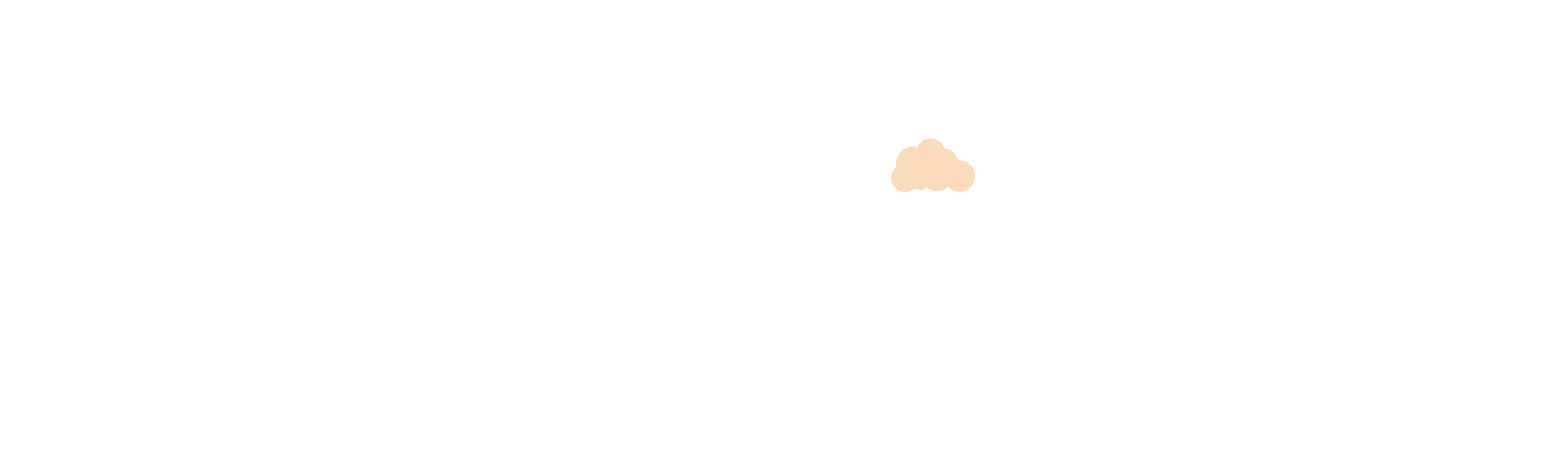
How to get HTTPS - Setting up SSL on your website
If you are collecting ANY sensitive information on your website (including email and password), then you need to be secure. One of the best ways to do that is to enable HTTPS, also known as SSL (secure socket layers), so that any information going to and from your server is automatically encrypted. The prevents hackers from sniffing out your visitors’ sensitive information as it passes through the internet.
Your visitors will feel safer on your site when they see the lock while access your website – knowing it’s protected by a security certificate.

Setting up HTTPS on your website is very easy, just follow these simple steps:
1 ) Buy a certificate ( Click here to buy )
2 ) Activate the certificate and Install on Server -
- Configration of SSL ( Certificate Signing Request or CSR by submitting form )
- Verifty the ownership of domain ( Need to add CNAME or file on root location of website - Add CNAME for verification )
- Get the SSL ( You will get SSL on our panel )
- Install on Server ( cPanel / CyberPanel / Plesk / Direct Admin / IIS and more )
Check link to know more - https://w3services.freshdesk.com/support/solutions/articles/43000526485-how-to-get-generate-ssl-certificate
3 ) Update your site to use HTTPS
- Force http to https ( https://w3services.freshdesk.com/support/solutions/articles/43000011802-how-to-force-https-using-htaccess-file-in-cpanel-cyberpanel-centos-panel )
-
No Padlook on website after installing SSL ( Generate issue report - https://www.whynopadlock.com/ )
Note - There are more than 100s of Web Server in the world like cPanel / CyberPanel / Plesk / Direct Admin / IIS / Apache / Tomcat / Nginx / OpenLiteSpeed and many more. Installation is not part of SSL. You can install by self or place installation service while placing the SSL order if required. Our installation charges are very less as compare to others. Note that sometimes the website needs to be change some URL from HTTP to HTTPS which needs website developer's help too. Contact us for more details if any query.
W3SERVICES will remain committed to providing highly reliable, secure and super fast Cloud Web Hosting, Business Hosting, WordPress Hosting and VPS Hosting — all with a price structure driven by value. Enjoy peace of mind knowing that our hosting services are backed by 99.9% uptime.
| Phone: | +91 9300670068 / 9300180019 |
|---|---|
| Website: | https://w3services.net |
| Address: | 003, Kinjal Building No. 36, Sector -1, Shanti Nagar, Mira Road – E, Thane (MH) – 401 107, INDIA. |
Quick Links
Part of the proceeds is given to an organisation working in the area of an important social cause.
