



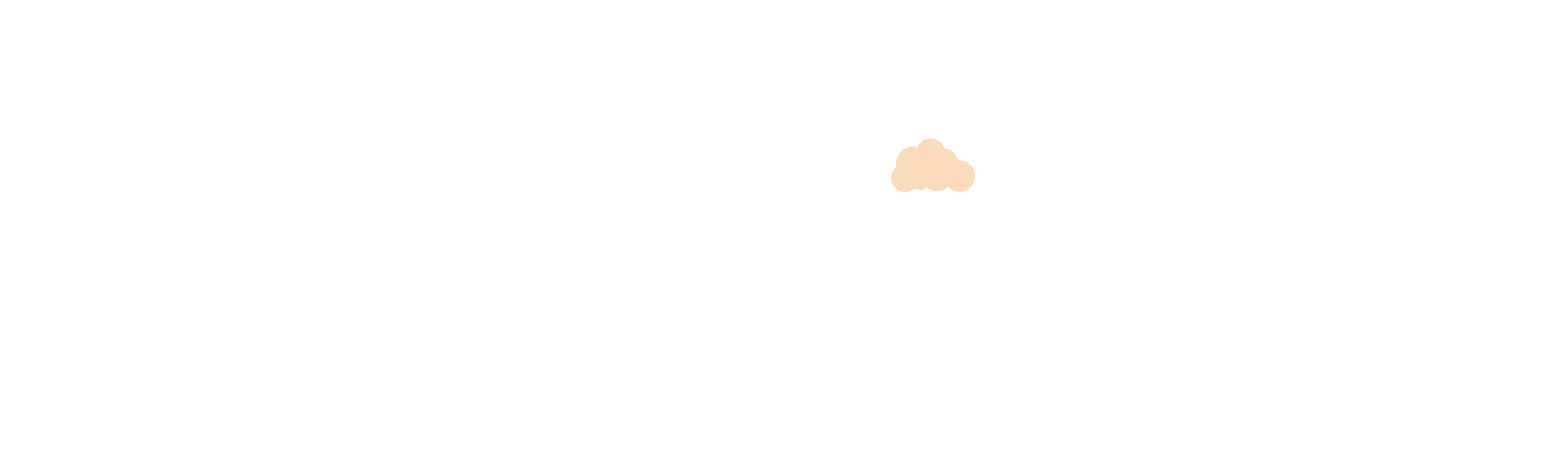
Setup correct access permissions on Open LiteSpeed Server for FTP user
INSTALL FTP ON OPEN LITESPEED SERVER WITH CORRECT PERMISSION
If you’ve landed on this page, you’re probably looking for a FTP setup with Open LiteSpeed. Lets talk about the most reliable, fastest web hosting server.
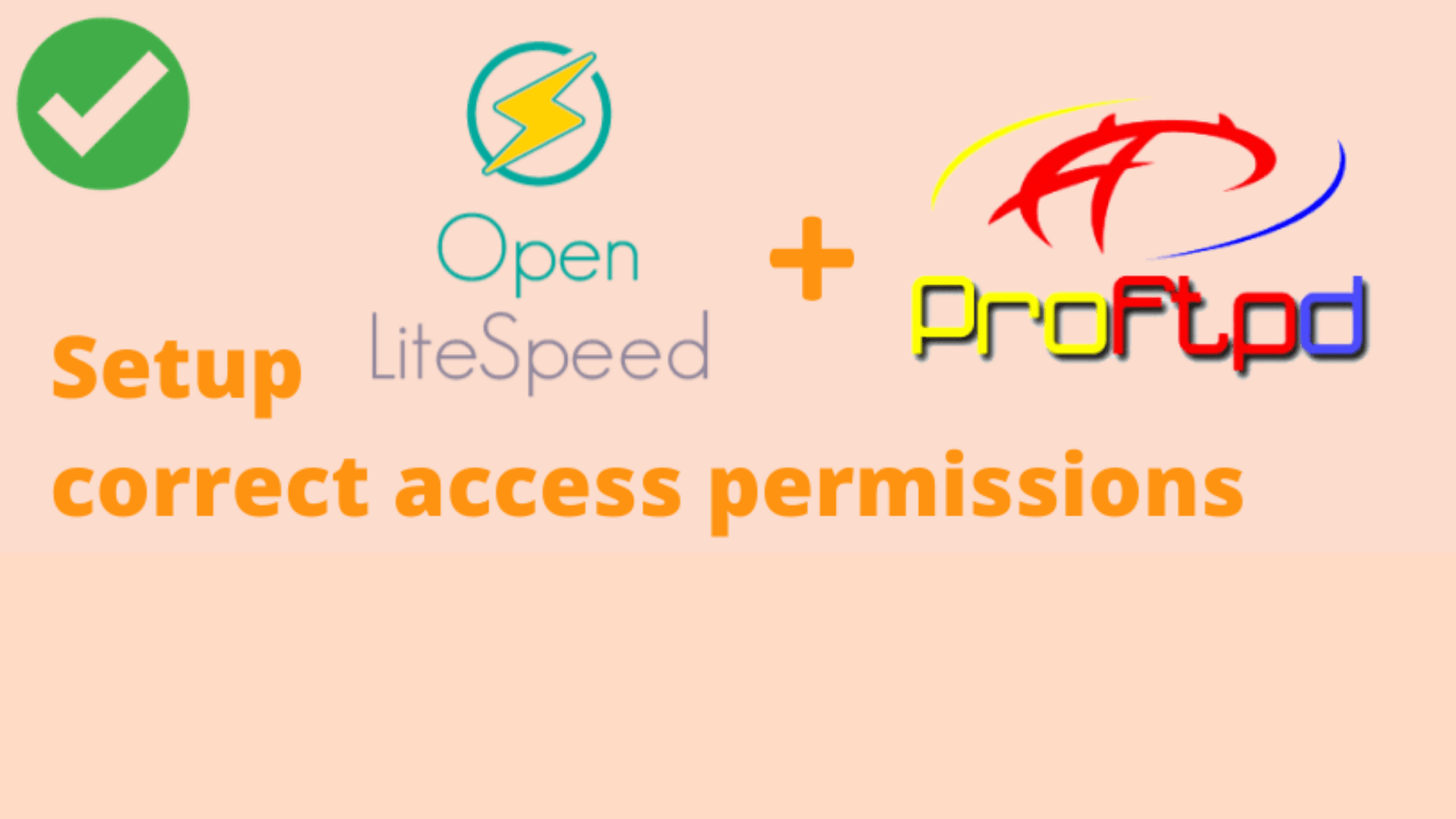
Open LiteSpeed Project - OpenLiteSpeed is the Open Source edition of LiteSpeed Web Server Enterprise. Read for more details.
ProFTPD - ProFTPD grew out of the desire to have a secure and configurable FTP server.
What Do FTP Servers Do?
FTP servers, and the more secure SFTP Server software, perform 2 basic tasks: “Put” and “Get.” You can put files on the FTP Server or get files from the FTP Server. Every website designer or developer need solution to work fast on web hosting server for regular website maintenance.
What we did and why ?
One of our client requested to setup web server with performance and security. We selected AWS Instance and OpenLiteSpeed, Free version of LiteSpeed Web Server as per budget.
Installation for Open LiteSpeed was easy and fast. Just follow below links
https://openlitespeed.org/kb/install-ols-from-litespeed-repositories/
How to add website ( Virtual Host ) -
https://openlitespeed.org/kb/setting-up-name-based-virtual-hosting-on-openlitespeed/
After this complexity started. How to give access to developer as they requested FTP access ? :-) After investing half day, we decided to install ProFTPD which is quite simple using below steps.
Install Proftpd
yum -y install proftpd
sed -i "s/ProFTPD server/hostname/g" /etc/proftpd.conf
systemctl enable proftpd
service start proftpd
Create FTP User (Add user in ProFTPD for virtual host directory access)
Assuming you have created virtual host for domain and their HOMEDIR is under /home only.
domain - domainname.com
useradd ftpuser -d /home/domainname.com -p PASSWORD -M
Fix Permission
// Add user in nobody group after creating ftp user
sudo usermod -a -G nobody ftpuser
// Correct permission
sudo chmod -R 775 /home/domainname.com
// Change owner of domain directory
chown -R ftpuser:ftpuser /home/domainname.com/html/
I hope this (answer) helps someone like me.
Tips - Wait 3 to 5 mins if you not able to get desired result on browser. Sometime it is becuase of cache. Clear browser cache if required.
Don’t hesitate to message us. We are always ready to help you.
W3SERVICES will remain committed to providing highly reliable, secure and super fast Cloud Web Hosting, Business Hosting, WordPress Hosting and VPS Hosting — all with a price structure driven by value. Enjoy peace of mind knowing that our hosting services are backed by 99.9% uptime.
| Phone: | +91 9300670068 / 9300180019 |
|---|---|
| Website: | https://w3services.net |
| Address: | 003, Kinjal Building No. 36, Sector -1, Shanti Nagar, Mira Road – E, Thane (MH) – 401 107, INDIA. |
Quick Links
Part of the proceeds is given to an organisation working in the area of an important social cause.
